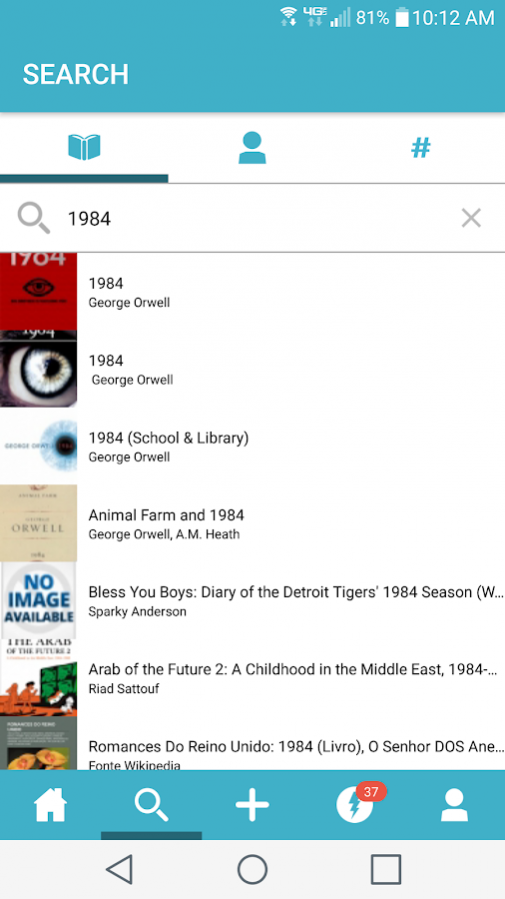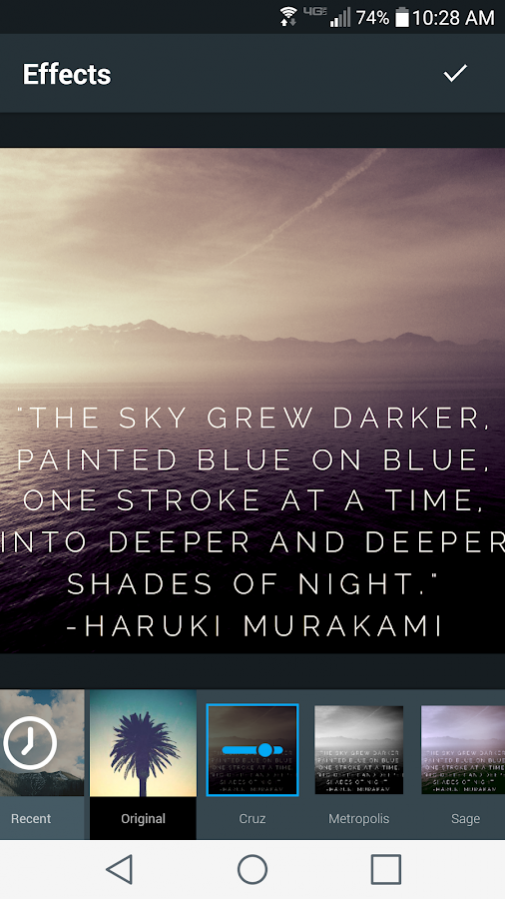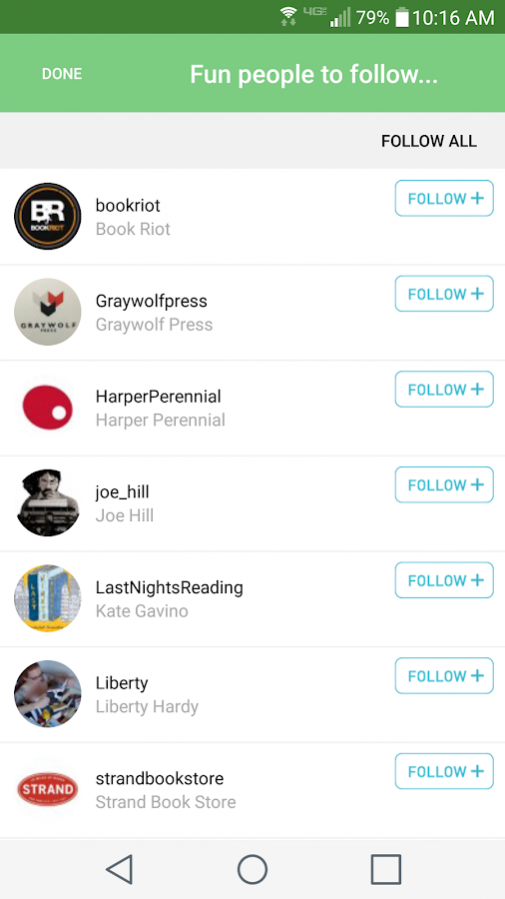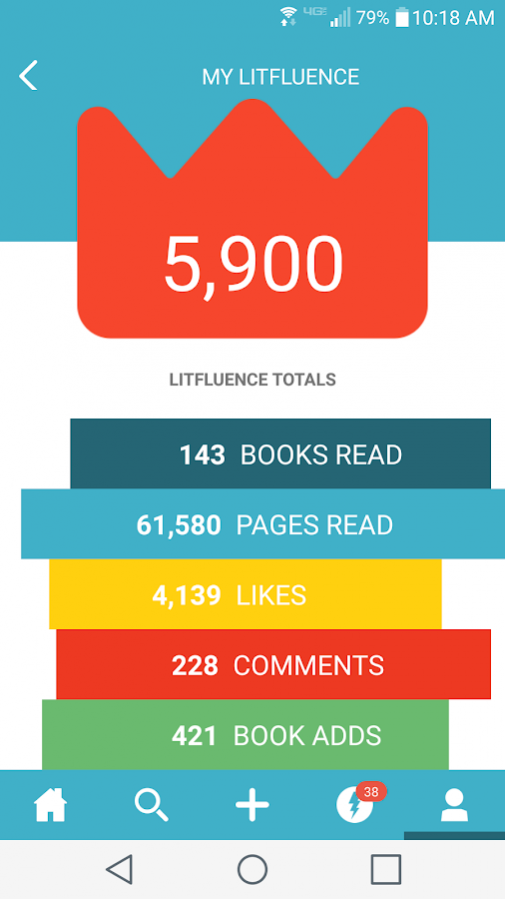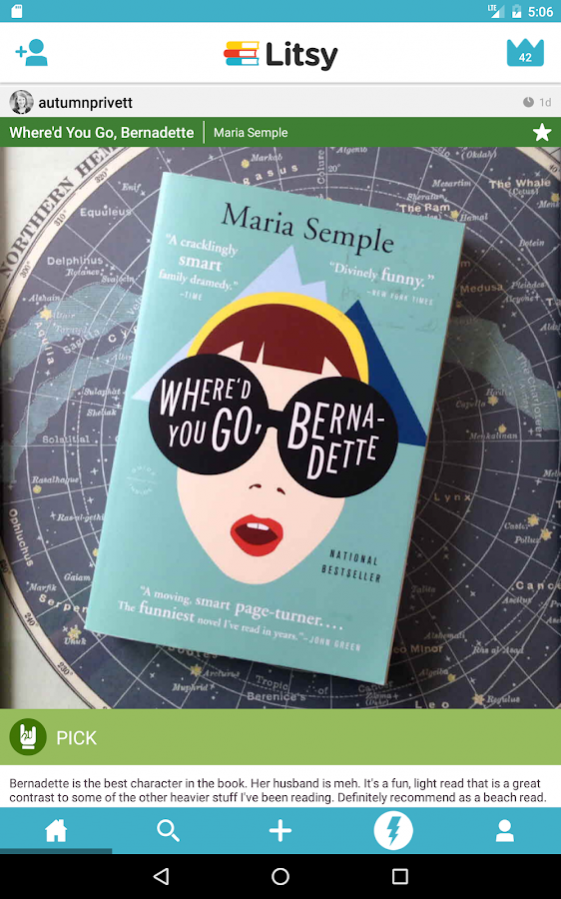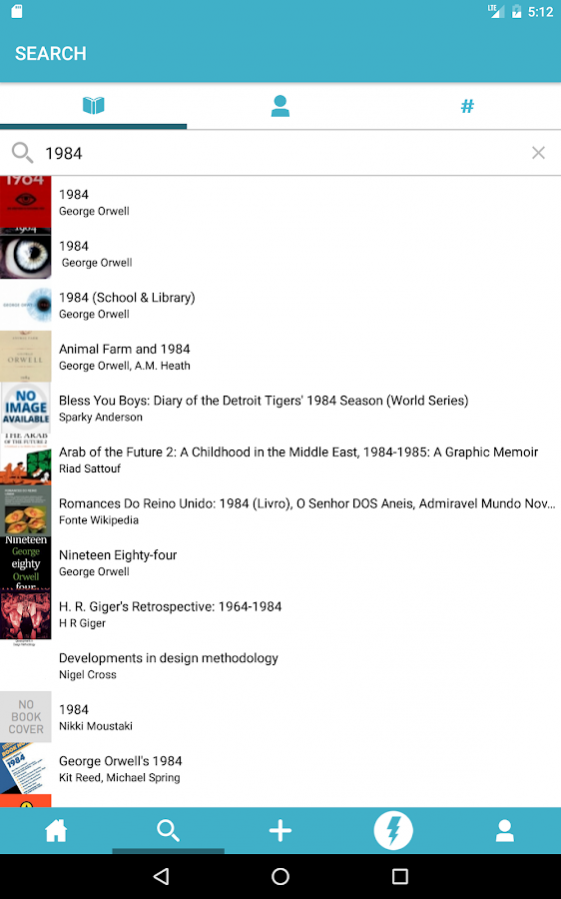Litsy 1.6
Continue to app
Free Version
Publisher Description
The only thing that matches the joy of reading a great book is sharing that joy with friends. That’s why we created Litsy for Android.
Litsy is the place to share and discover your favorite books with your favorite people. As readers, our favorite books are recommended by people we respect, not algorithms.
The Litsy community is a groundswell of passionate readers, authors and influencers creating short posts about their "reading moments." These posts are made of blurbs, photos, quotes and reviews, and each post is linked to one book.
Since enjoying a book has no end, Litsy is 100% mobile and allows you to capture whatever bookish thoughts you have, whenever you have them. Litsy also makes it easy to “go down the rabbit hole," browsing your feed while on the go. When you find your next book, it’s easy to add it to your stack for future reading.
Talking about books is a feel-good activity. It shares a piece of yourself, and it helps others. To recognize this, we thought it would be fun to invent the world’s first “Litfluence” scoring system. Litfluence is our way of showing that what you say about the books you read matters.
It’s fun. It’s simple. It’s rewarding. It’s spoiler-free and free to use. And it’s all about the book.
Sign up and get a little Litsy.
About Litsy
Litsy is a free app for Android published in the Reference Tools list of apps, part of Education.
The company that develops Litsy is Catch-84, Inc.. The latest version released by its developer is 1.6.
To install Litsy on your Android device, just click the green Continue To App button above to start the installation process. The app is listed on our website since 2017-07-26 and was downloaded 5 times. We have already checked if the download link is safe, however for your own protection we recommend that you scan the downloaded app with your antivirus. Your antivirus may detect the Litsy as malware as malware if the download link to com.catch84.litsy is broken.
How to install Litsy on your Android device:
- Click on the Continue To App button on our website. This will redirect you to Google Play.
- Once the Litsy is shown in the Google Play listing of your Android device, you can start its download and installation. Tap on the Install button located below the search bar and to the right of the app icon.
- A pop-up window with the permissions required by Litsy will be shown. Click on Accept to continue the process.
- Litsy will be downloaded onto your device, displaying a progress. Once the download completes, the installation will start and you'll get a notification after the installation is finished.